Customer loyalty is an important aspect of any businesses success.
In fact, it can be the key factor in what differentiates a stand out company from an average one. In today’s digital world, most businesses will have some form of online presence, typically in the form of a website. Your website becomes your digital hub, it is your opportunity to represent your brand and encourage customer loyalty. To do so, it’s extremely important to create a space of positive customer experience.
We’ve put together some key points that you can implement on your website to ensure that you are creating this space of positive user experience, ensuring better customer engagement and better brand recall.
Behaviour Flow
Dive into Google Analytics:
Behaviour flow refers to the navigation path that someone follows on a website. It is a record of steps that users take to complete an action on a website. An action may be things such as reading a menu and then filling out a table booking form, searching for a product and then making a purchase or simply finding contact information. Detailed behaviour flow reports are available via Google Analytics.
Google Analytics is a valuable and widely used tool that provides website owners with key data and insights regarding visitor behaviour on their site. These insights allow us to understand how visitors are navigating our site, which helps to uncover potential issues in user experience.
For example, if visitors are placing items in their cart and abandoning it before checkout completion, this could indicate room for improvement in shopping and checkout processes. If users are clicking through to random or unexpected pages, it could be an indication of poor navigation structure.
Defining and designing an effective user flow is crucial to ensure positive and profitable user experience is occurring on your site. Users need to be able to easily navigate through a site from the moment they land, right through to completing their desired action.
Install Google Analytics on your site, gather real user data over time and analyse that data thoroughly. The information that becomes available to you in regards to a users behaviour on your site is such an important part of making sure that your site is encouraging visitors to do what it’s designed for – and easily.
Addressing Issues:
We’ve gathered our real user data, we’ve pinpointed the problems, now we need to put improvements in place.
When it comes to navigation issues and page drop offs there are countless reasons that drive a user to respond to a site in the way that they do. Things such as slow loading pages, irrelevant content and poor readability are common factors. All of these things determine how user friendly your site is – that’s the standard of user experience.
Some common steps that website owners can take when attempting to improve user experience include:
- Adding internal website links within page content to guide visitors
- Improving tracking software to learn more about user behaviours
- Removing distracting or irrelevant elements on site
- improving site speed and page load time
- Streamline conversion processes, such as checkouts
- Reducing number of steps users take to land on desired page
- Making call to actions very clear
- Ensuring content relevance
The following points will further address some of the more common user experience downfalls.

1. Increasing Site Speed
Site speed is a major aspect of ensuring positive user experience. When it comes to our time online – we’re not the most patient bunch. A typical web user expects a site to load in 2 seconds or less. If it’s any longer than that, there’s a higher chance that they’ll simply leave.
Here are a few effective ways to help reduce your websites speed and loading time:
- Clear out bulky plugins, apps and widgets that may be slowing down your load time. A lot of the time we have inactive plugins and widgets siting somewhere in the back end of our website. If you aren’t using them, get rid of them. They could be preventing your visitors from viewing your content in a timely manner.
- Optimise images, code and video, as they often take up the majority of the downloadable bytes on a web page. Eliminate unnecessary items and be sure to compress files before uploading them.
- Choose a reliable webhost that doesn’t underperform with load. A good hosting provider should help improve the overall reliability of your site.
- Reducing the number of redirects on your website can significantly improve page load time.
- Minimize HTTPS requests by combining style sheets together and reducing scripts.

2. Make it Easy to Engage/Navigate
As part of the process of designing a website, a well planned hierarchy of pages should always be determined. This is extremely important in ensuring that all of the websites pages can be easily accessed by both search engines and site visitors. Here are some ways to ease out site navigation:
- Consider mobile adaptability when it comes to your sites navigation. Mobile audiences are continuing to surge – if your site does not have mobile friendly navigation, mobile users will have a poor user experience.
- Create a custom 404 error page to help lost users find their way. Customising your 404 page with relevant links and navigation options make the error less of a dead end for users.
- Implement a sitemap for search engines and users. Sitemaps are extremely important when it comes to your website being crawled and indexed by search engines, and they can also help human users navigate your site too. It’s worth having both a .html and a .xml version on your site.
- Contextually link between internal pages to increase time spent on your site. Contextual links send users on a path through the pages on your site by guiding them to extended relevant content.

3. Content Readability
We’re going to assume that if you’re reading this, you probably don’t run some super-niche website where readers are expecting long form, unbroken content. If we’re correct on that, you should aim to design your websites pages in a way that engages the reader and encourages action. Here are some ways to make sure your content is easy to read, easy to understand and easy to share:
- Create clear call to actions to help guide visitors in the direction of action that you intend for them to follow. Make use of buttons, forms and pop-up actionables.
- Break up content with subheadings, images and quotes to create visual interest and allow readers to gain an understanding without having to read minor details.
- Encourage sharing with sharing icons which allow users to select pieces of content to share with a wider audience.
- Consider content order by ensuring that the most important information is at the top of the page. This makes in easy for users to understand the purpose of the content, and what they can learn from being on that page.
To conclude:
The process of improving your site for user experience is never complete. This is something that needs to be happening on a regular and on-going basis, year after year. Website best practices are forever and constantly changing, with things being introduced and things becoming obsolete all the time. Our audiences will continue to change their expectations, standards, how they search and how they engage online. The points that we have outline will help you get started in the process of improving your website for positive user experience, making sure your visitors are happy. Can’t do it alone? Reach out!

Leave a Comment