The days of writing “check out the link in bio” for more product information, are over.
Now with Instagram’s new shopping feature, buying products on Instagram is easier than ever.
Users can simply scroll through their feed and when they see something they like, click on the image, see the product details and buy it then and there. Instagram has confirmed that they are rolling out the shoppable feature outside of the US including in Australia, Canada, Spain, Brazil, UK, Italy France and Germany.
So, let’s go into detail about how your e-commerce business can use this latest feature.
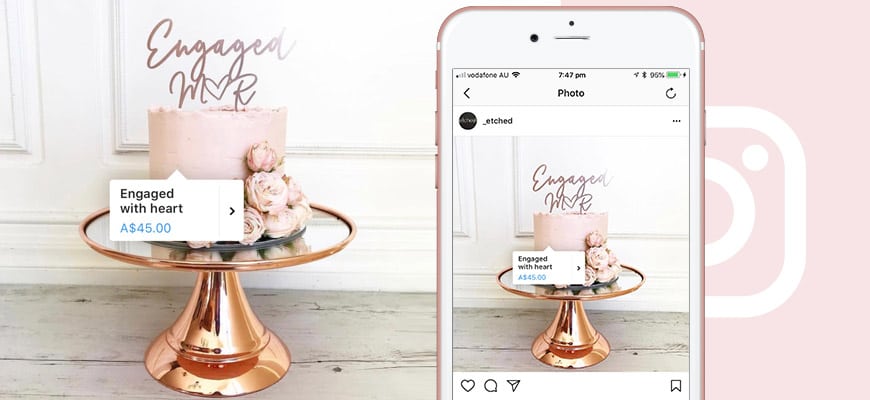
Photo Credit: @_etched
Before you start
- Your business must sell physical products
- Make sure you have the latest version of the Instagram app
- Your Instagram account must be converted into a business profile
- You must have a Facebook Business page and it must be linked to your Instagram account
- Your Facebook business account must be connected to a Facebook catalog.
If you don’t have a Facebook shop:
- On your Facebook Business page click “settings”
- On the left column click “edit page”
- Scroll down and click “add tab”
- Next to “Shop” click “add tab”
- On you Facebook business homepage click “shop” on the left column
- A pop-up will appear, tick “I agree to merchant terms”
- Follow the prompts and add your products
How to enable product tagging on Instagram
- Go to your Instagram profile
- Click “Get Started” at the top of your profile
- Tap Shopping and then tap Continue
- Then select a product catalogue to connect to your business profile and click done.
If you’ve done all of these steps, then you can get started on creating your post!
Here is how you create a shoppable post on Instagram:
- Create a new post as you normally would, by uploading an image featuring your products
- Here you can add a caption, effects and filters as usual
- When you get to the caption section, click “tag products”
- Now select the product catalog that you want to use. These catalogues are created in your Facebook Business Manager
- Tap on your image and type the name of the product you want to tag
- Your product should appear in the list where you can simply select it
- Click post as usual.
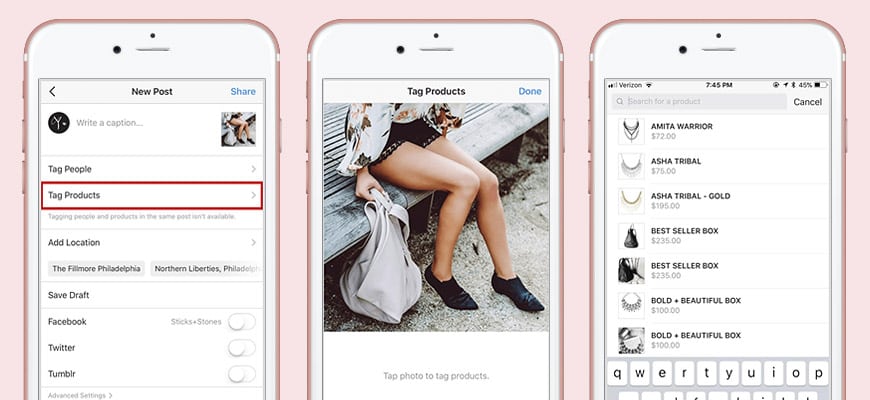
Photo Credit: Social Media Examiner
And voila! You have now set up a shoppable Instagram post.
You can tag up to five products per image, or up to twenty per carousel. The tag has the product information and pricing so with a few clicks, users can be at checkout.
With this latest update, users easily buy products straight from their Instagram feed. Making use of this new feature will give your e-commerce a huge advantage, as it is easier than ever for users to browse and buy products. Just follow these simple steps and you can easily get started!
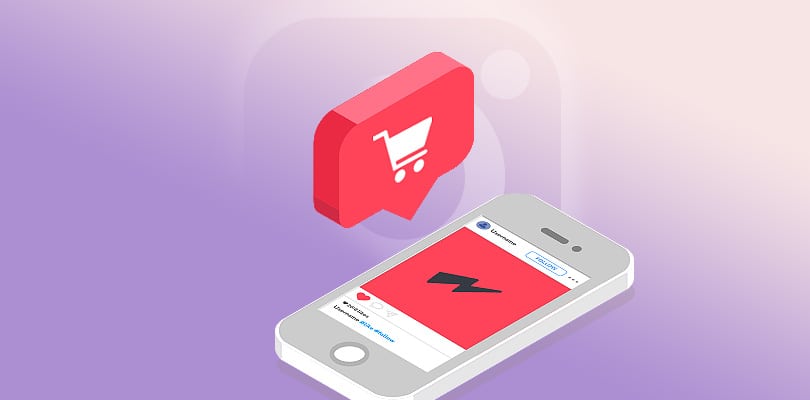
Leave a Comment